
The Cat Simulator
A downloadable game for Windows, Linux, and Android
3D Cat Simulator game by Xtremeparrot Games
- Controls -
For Windows:
Press Space to jump
Use WASD keys to move
Right click and rotate to rotate the camera
Press Ctrl + H to hide UI
II = Pause the game by clicking this button.
Cats = Go to the Cat Customization Menu by clicking this button.
Shop = It's a shop where you can buy items. Click this button to open the Shop.
Customize = Open the House Customization Menu by clicking this button.
Cat Diary = You can write something in here. Click this button to open the Cat Diary.
Minigames = It's a panel where you can select minigame to play a minigame.
Note: You can change rotation or movement speed by clicking II > Options buttons.
If you activated minimap, click on minimap to expand, click on big map (expanded map) to close big map (expanded map).
Note: Do not press X button to close big map (expanded map), just click on the big map (expanded map) to close.
System Requirements
OS:
Windows: Windows 7 Service Pack 1 or later...
Linux: Ubuntu 16.04 (64 bit) or later...
Android: 4.4 (KitKat) or later...
For Windows:
CPU: 1.8 GHz+, 2 Cores (Recommended: 2.0 GHz+, 2 Cores+)
x86, x64 architecture with SSE2 instruction set support.
GPU: AMD Radeon HD 6350 or above...
512MB (Recommended 1GB+) VRAM+, DX10, DX11, DX12 capable.
RAM: 1GB+
Storage: 250 MB+
For Linux:
CPU: 1.8 GHz+, 2 Cores (Recommended: 2.3 GHz+, 2 Cores+)
x64 architecture with SSE2 instruction set support.
GPU: AMD Radeon HD 6350 or above...
512MB (Recommended 1GB+) VRAM+, OpenGL 3.2+, Vulkan capable.
RAM: 1GB+
Storage: 250 MB+
For Android:
CPU: 1.3 GHz+, 6 Cores (Recommended: 1.6 GHz+, 8 Cores+)
ARMv7 with Neon Support (32-bit) or ARM64
GPU: OpenGL ES 2.0+, Vulkan (Recommended: Open GL 3.0+, Vulkan)
RAM: 1GB+ (Recommended: 2 GB+)
Storage: 200 MB+ (Recommended: 300 MB+)
Note:
* Ultra+ requires high-end PC
* You cannot customize your cat in the main menu
| Status | Released |
| Platforms | Windows, Linux, Android |
| Release date | Aug 14, 2019 |
| Rating | Rated 5.0 out of 5 stars (1 total ratings) |
| Author | Xtremeparrot Games |
| Genre | Simulation, Educational, Role Playing |
| Made with | Adobe Photoshop, Unity, Blender |
| Tags | 3D, android, cat-simulator, free, Indie, quest, Singleplayer, Third Person |
| Average session | A few minutes |
| Languages | German, English, Spanish; Latin America, Russian, Turkish |
| Inputs | Keyboard, Mouse, Touchscreen, Smartphone |
| Accessibility | Subtitles |
| Links | YouTube, Twitter, Merch |
Download
Click download now to get access to the following files:
Development log
- Check out the Xtremeparrot Games MerchAug 24, 2021
- The Cat Simulator (Android) 2.9.2 - 3.0 UpdateAug 08, 2021
- The Cat Simulator (Linux) 2.7.0 & 2.7.1 UpdateAug 02, 2021
- The Cat Simulator (Windows) 2.7.1 UpdateAug 01, 2021
- The Cat Simulator (Windows) 2.7 UpdateJul 30, 2021
- The Cat Simulator (Linux) 2.6.2 UpdateMar 14, 2021
- The Cat Simulator (Windows) 2.6.2 UpdateMar 14, 2021
- The Cat Simulator (Linux) 2.6.1 UpdateFeb 07, 2021
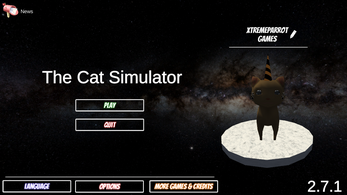



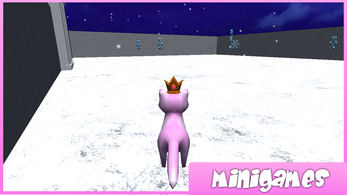













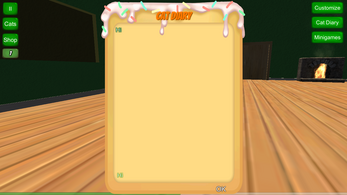



Comments
Log in with itch.io to leave a comment.
Firstly, I would like to say this game was fun for the few minutes I played it. There wasn't much to do except doing that one quest and minigames to get money and exp. Maybe I didn't explore the whole thing because I really thought there was more to the game. It was enjoyable and I also would like to say, Happy 2nd Anniversary!
Thanks for playing my game! As you can see, there is only 1 quest for now, maybe I will add more quests, however it takes so long to add quests, and I am still trying to improve the game. Even though it has been 2 years, I did not update the game properly. Other than that, you can convert between gold and crystals by ATM, or buy gems from Quinn. Just go to the Jeweller from Ice Cave (There is a portal behind the Mochi in the Ice Cave).
Once you reach Level 100 and have 40.000 Gold, you will be able to buy TP Marker, if you do not know how to use TP Marker:
Note: These buttons will be automatically added once you buy TP Marker.
Also, you can change your name or options in the main menu. Ultra+ quality option will make its graphics better.
There are 2 options panel in both Main Menu and the game.
You can change the screen resolution, quality, etc. in Main Menu’s “Options” panel while you can change movement speed, rotation speed, skybox, etc. in the game’s “Options” panel.
Quinn (Jeweller):
ATM: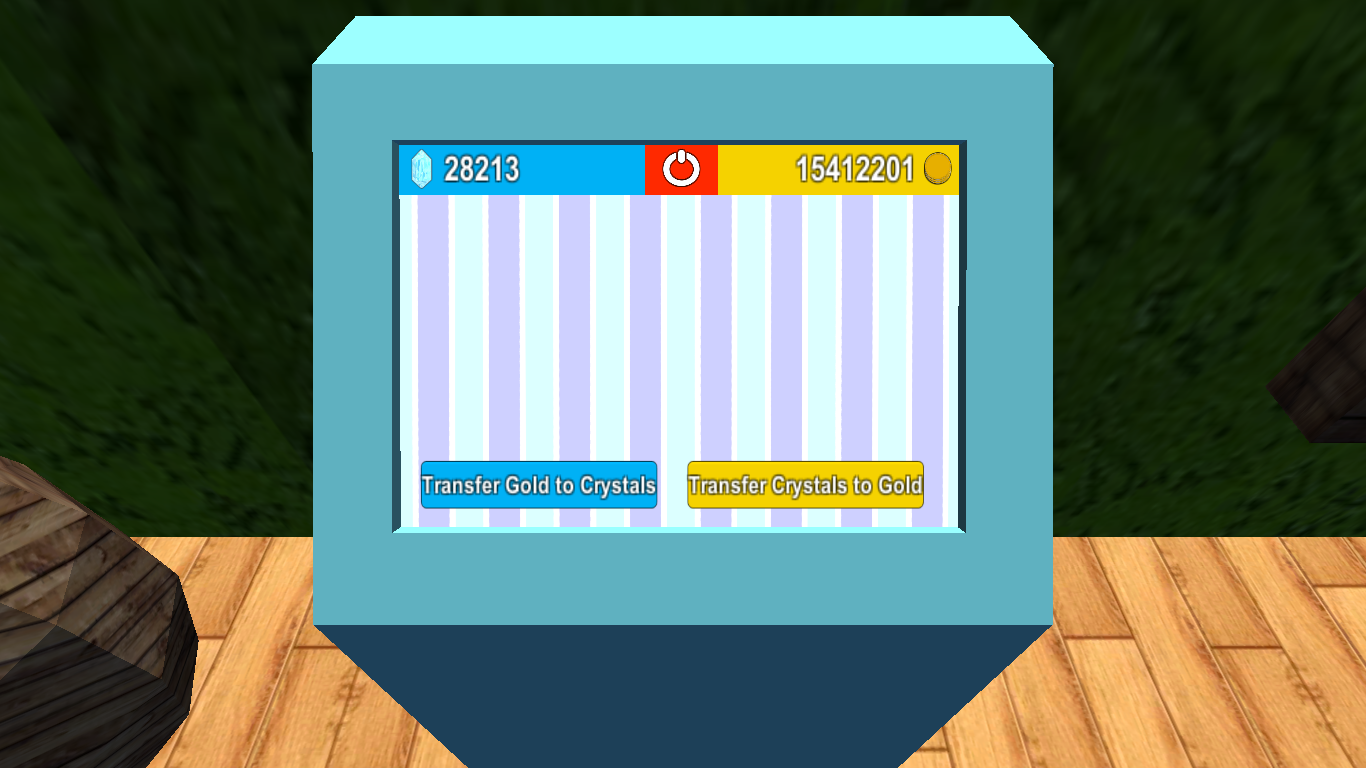
Happy 2nd Anniversary of The Cat Simulator!
New Place: Ice Cave
The Cat Simulator Ultra+ Quality option
Happy Halloween! 🎃
Catoween Update 2 is here
Happy 1st Anniversary of The Cat Simulator
- The Cat Simulator (Windows) 1.4.2 Update -
- Added an option to change skybox.
- Some bug fixes.
Don't know how I found this, but with that name, I couldn't resist giving it a try. It's a slightly weird, but pretty charming little cat sim!
Sorry for late reply, and thanks for playing my game. I am going to add more features to my game soon, and I am still trying to improve the game.
The Cat Simulator is now available on Android
The Cat Simulator 0.5 Update
-Added new decorations.
-Added new minigame.
-Added new wallpaper.
-Added radio.
-Added hats (You need 5 presents to unlock the new hat).
The Cat Simulator 0.4 Update
-Added new cat (You need to collect 5 pumpkins to unlock the new cat).
-Added new room.
-You can change the TV now.
The Cat Simulator 0.1 Update
-Fixed some bugs.
-You can buy ball of yarn with gold now.
I is the "Cat" Now!!!!